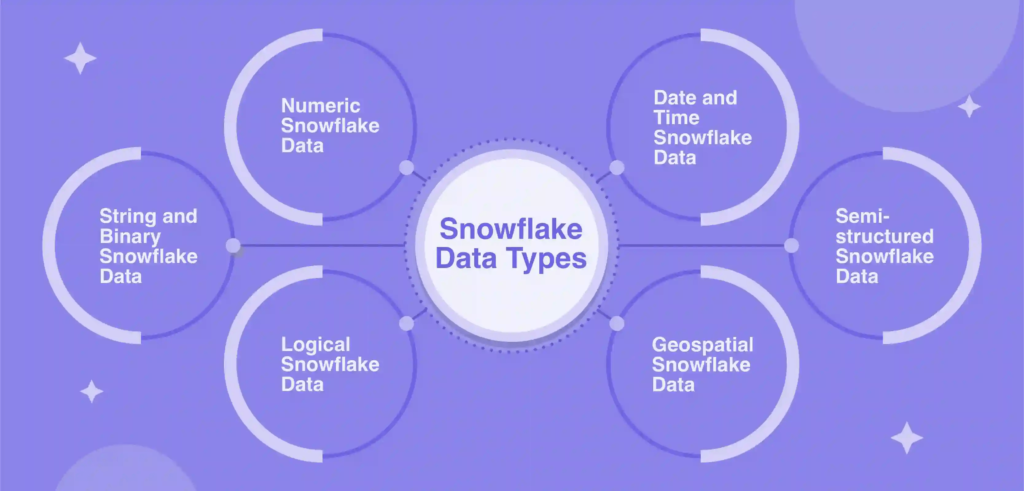Understanding Data Types in Snowflake
Snowflake supports a wide range of data types to handle structured, semi-structured, and unstructured data. Choosing the right data type is crucial for optimizing storage and performance.
1. Numeric Data Types
Snowflake offers several numeric types for storing integer and decimal values:
- INTEGER: Stores whole numbers. Example: 123
- NUMBER (NUMERIC, DECIMAL): Stores fixed-precision numbers. Example: NUMBER(10,2) stores values like 123.45.
- FLOAT (DOUBLE, REAL): Stores floating-point numbers for large or complex calculations.
2. String Data Types
Used for textual data, Snowflake provides flexible options:
- VARCHAR: Stores variable-length text. Example: “Hello World”.
- CHAR/STRING: Synonyms for VARCHAR.
- TEXT: Alias for VARCHAR.
3. Date and Time Data Types
Snowflake supports precise storage of dates and times:
- DATE: Stores date values. Example: 2024-11-24.
- TIME: Stores time values. Example: 12:34:56.
- TIMESTAMP: Stores date and time. Example: 2024-11-24 12:34:56.
- TIMESTAMP_TZ: Includes time zone information.
- TIMESTAMP_NTZ: Includes no time zone information.
- INTERVAL: Stores time intervals. Example: INTERVAL ‘2 days’.
4. Boolean Data Type
- BOOLEAN: Stores true/false values. Example: TRUE or FALSE.
5. Semi-Structured Data Types
Snowflake excels at handling semi-structured data using:
- VARIANT: Stores JSON, Avro, Parquet, or XML data.
- OBJECT: Represents key-value pairs, like JSON objects.
- ARRAY: Represents ordered lists.
6. Binary Data Type
- BINARY: Stores raw binary data like images or files. Example: 0x123ABC.
Key Features of Snowflake Data Types
- Flexible Storage: Snowflake automatically optimizes storage for efficient data management.
- Precision Control: Numeric and timestamp types allow customization of precision to meet requirements.
- Seamless Integration: Supports semi-structured data alongside traditional types.
Tips for Using Data Types in Snowflake
- Use VARIANT for dynamic, semi-structured data.
- For precise arithmetic, prefer NUMBER over FLOAT.
- Choose VARCHAR instead of fixed-length types for better storage efficiency.
Understanding Snowflake’s data types ensures efficient data modelling and optimized performance for your queries.